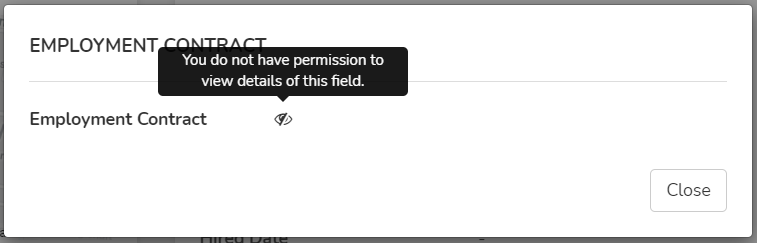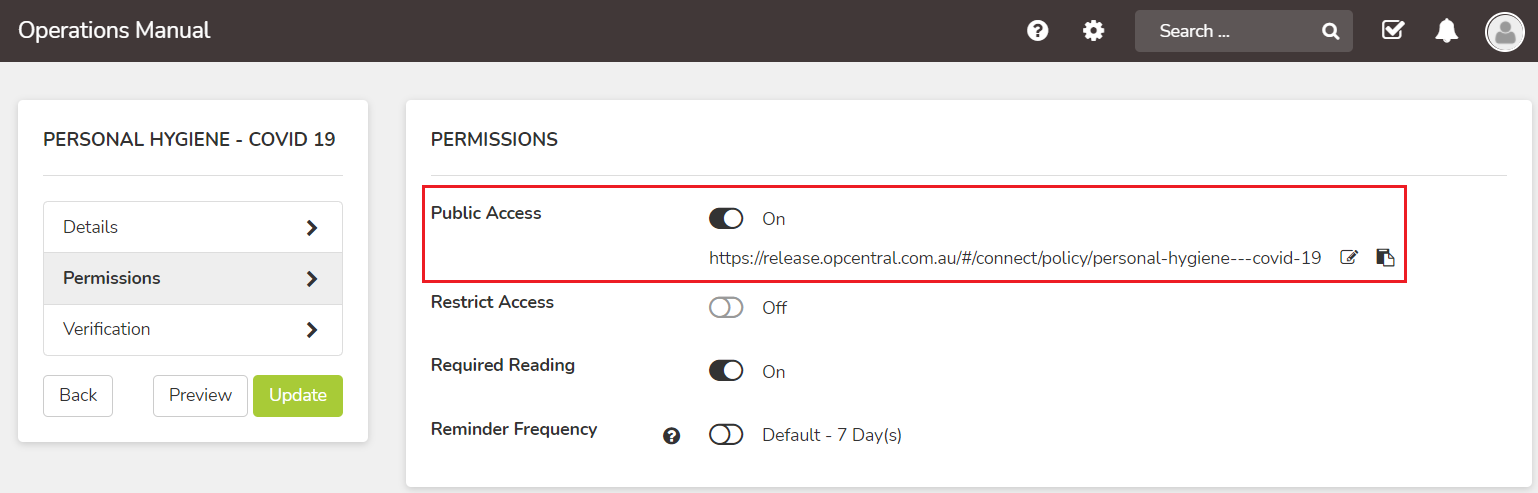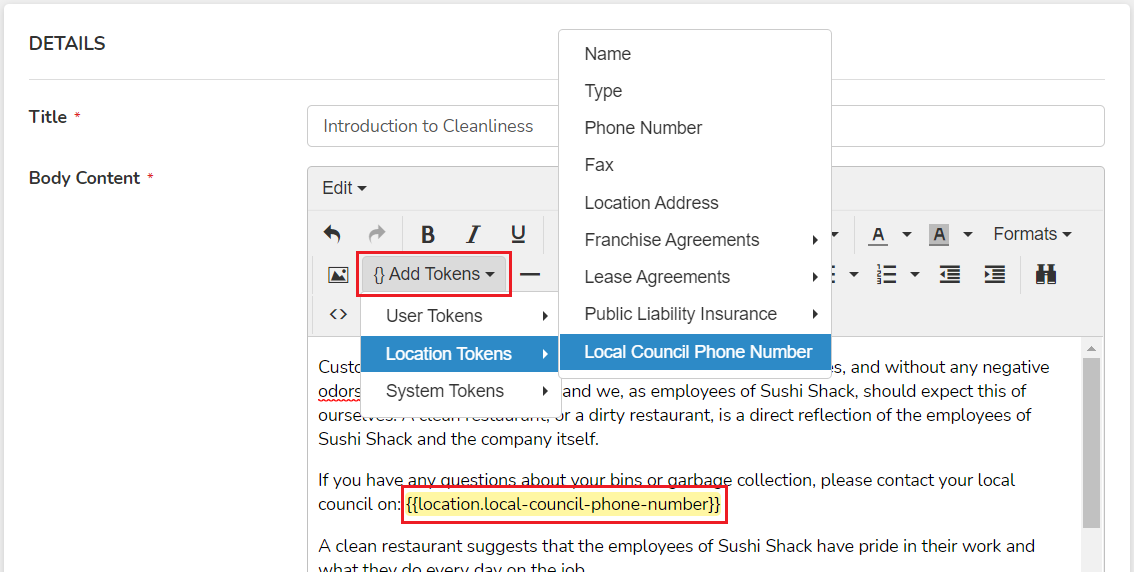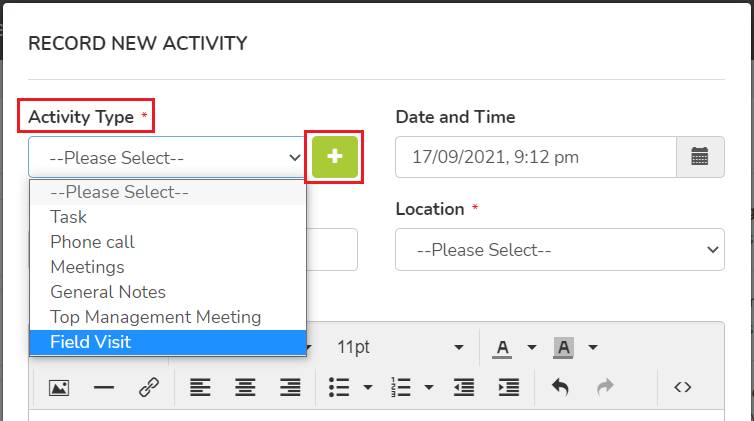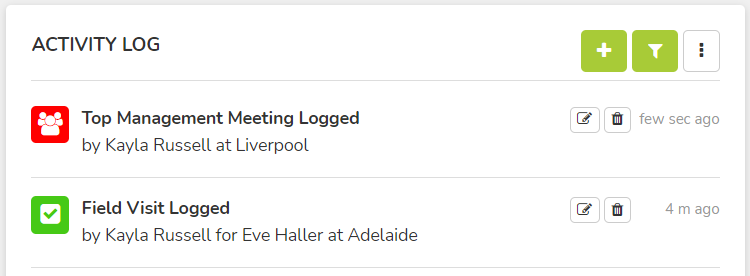On the evening of Friday, 17th September 2021, the below updates were released.
Custom Field Visibility
Previously, users who did not have permission to view the contents of a custom field saw the message in the below screenshot. This permission is managed via the "Restrict Access" toggle on each custom field or group.
Now, users will no longer see the custom field at all. They will not see anything, including the title of the field.
New feature: Publicly Accessible Policies
On the permissions page of each policy (or via the bulk update function), there is an optional new toggle labelled "Public Access". By toggling this on, it makes the policy page accessible to anyone and they do not need a login to Op Central to see it.
You will see a publicly sharable link appear when the toggle is turned on. You are unable to Restrict Access if the Public Access toggle is enabled.
This could be used in a variety of different ways, such as: Covid response policies, Working with Children policies, Privacy Policies, etc. You can post the public link anywhere on the internet, such as your company's website or social media pages for easy access by those who need it. You can also send it via an email when people request it.
Please note: Policies are a feature of the Work Central suite. (formerly SOP Central)
New feature: Custom Field Variables in Policies
You can now add variable data from user and location profiles, including custom field data. This is very useful in situations where you have a policy or SOP where only some details are different between locations or users.
You can add the new custom field, add the information against the location or user profiles, then use the "Variable" button in the Policy Editor to add the new variable. This will change depending on the user who is viewing the policy, according to the relevant information in the custom field.
Please note: Policies are a feature of the Work Central suite. (formerly SOP Central)
New Feature: Customisable Activity Types (Relationship Manager)
A much requested update by many of our clients; you now have the ability to have custom activity types in Relationship Manager Activity log!
By clicking on the "+" button next to Activity Type, you can add a new one. Select what it's titled, the icon image and the icon colour. This gives you the flexibility for things like separating Zoom meetings from In-Person meetings, logging site or field visits (if you don't have Audit Central), adding meeting topics like Financials or Marketing, etc.
The original 4 activity types will be there by default (Meeting, General Notes, Task, Phone Call); please note that if you delete those, it will delete all associated activity records for the type you delete. These records are unrecoverable. We would recommend re-naming the activity type or changing your activities to a new activity type before deleting.
Please note: The Relationship Manager/Activity log are a feature of the Connect Central suite. (formerly Franchise Central)
If you would like to see Work Central or Connect Central in action and chat about whether it would be the right fit for your business, reach out to support@opcentral.com.au with the subject Work or Connect Central, and we'll connect you with the right team.