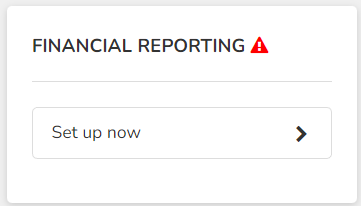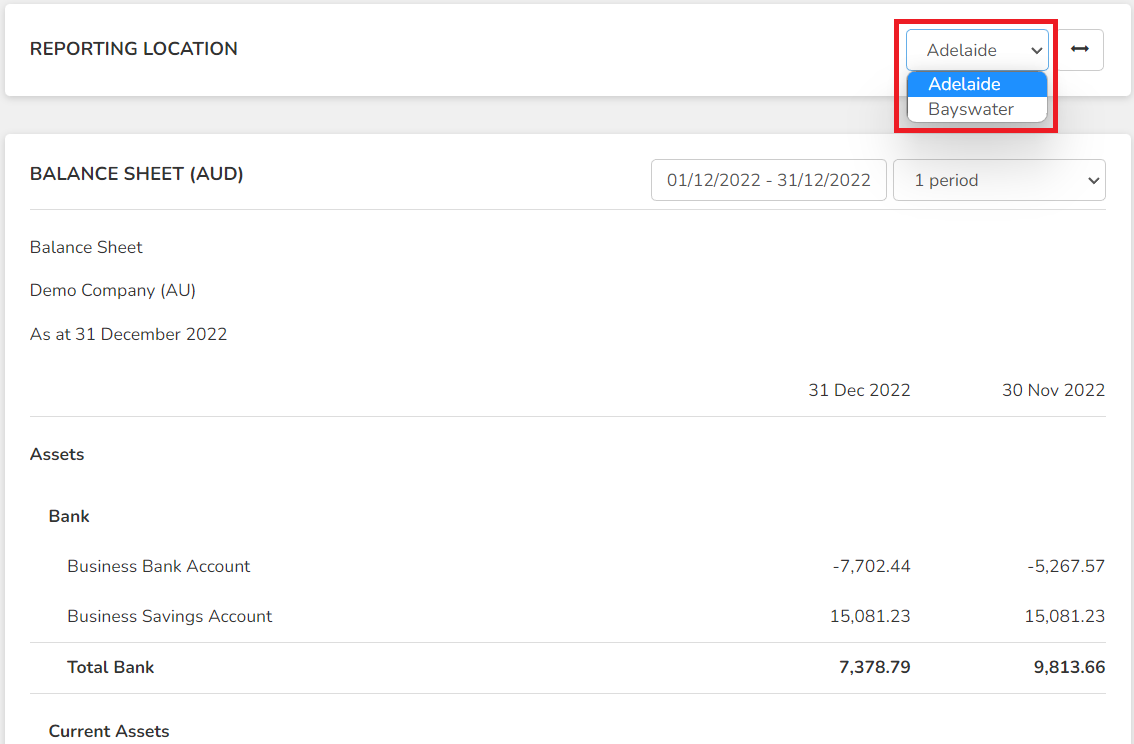Empower your Franchisees, Owners or other approved team to see financial reporting data for their Location, right from the Reporting page.
This integration is available with the Connect Central suite. Please contact the Support team if you would like to learn more about these features.
- Locations are able to connect their Xero or MYOB accounts on the Reporting page (in the purpose built area called Financial Reporting). It is up to the permitted user at the Location (usually Franchisee, Owner, etc) to connect their own accounts, but it cannot be forced or required.
- Once connected, they can choose to pull through the following reports. These reports are what Xero/MYOB allow the integration to pull through, no others can be added.
- Once the reports are chosen and saved, the data in each will display on the Reporting page.
When each financial report is clicked, the page will display that information for the chosen Location. Different Locations can be viewed by using the dropdown menu at the top of the page.
- The financial reports will also display within the Relationship Manager (under Connect Central or Locations in the side menu, depending on your side menu configuration) underneath the basic reports.
Important Notes:
- This integration requires a MYOB or Xero account to use.
- It does not edit or change any financial data between systems.
- It does not sync any user information, and is not a SSO (single sign on) between the systems.