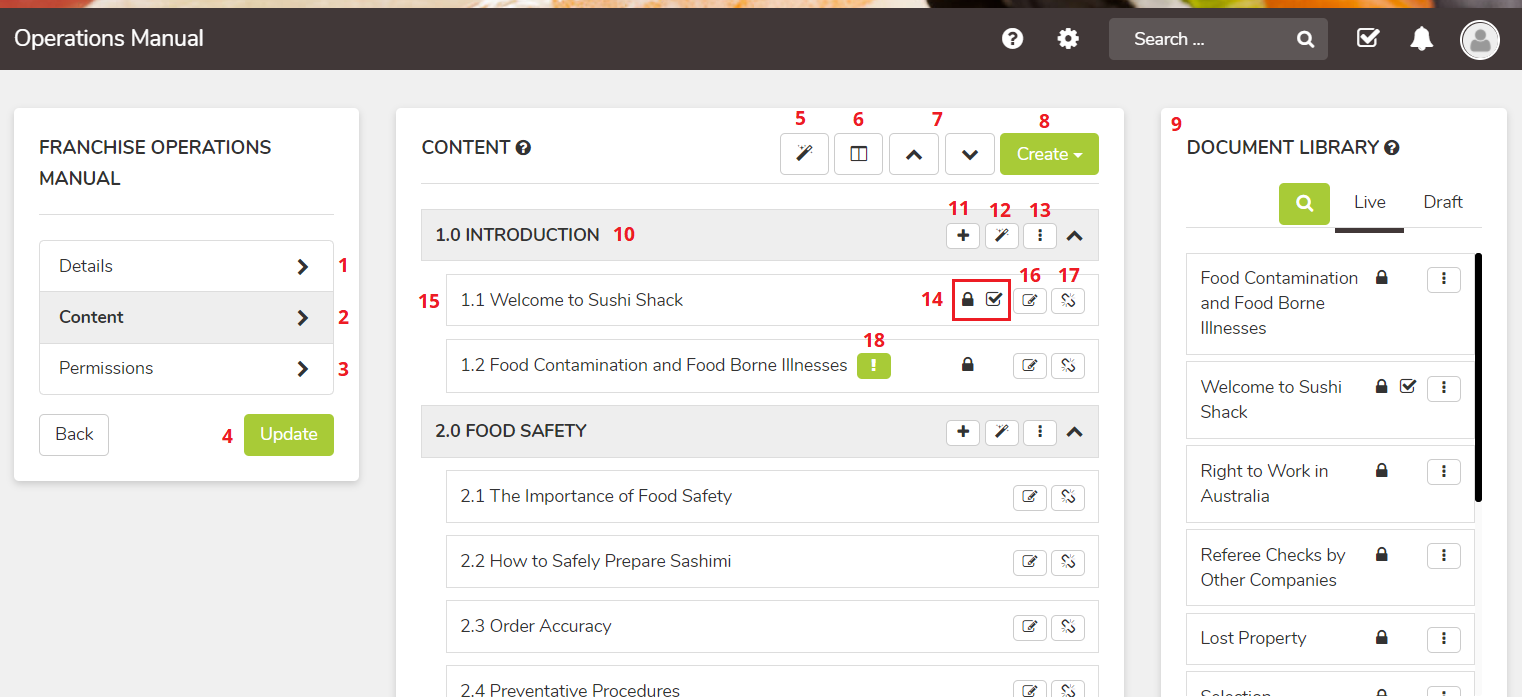When you open a manual in "edit" view, here is a legend of the buttons and functions you will see.
The policies and sections can be easily moved around using the drag and drop feature. The table of contents numbers will automatically change accordingly.
- Edit the Title, description and thumbnail of the manual
- This is the page displayed in this guide; where you add your content (or other types of pages within your manual)
- Set the Permissions for this manual - meaning you can chose to hide or display the thumbnail to certain roles, regardless of the permissions you have set on the policies
- Apply changes you have made and return to the main manuals page
- Import policies in bulk from an external document (eg MS Word or Google Page) into the manual
- Hide or display the Document Library
- Expand or contract the table of contents
- Create a new section or policy
- The Document Library is where all the policies that have ever been created (not just the policies in this manual) live. If you ever need to reorganize or re-map in the future, it is easily done using the policy library being the central location for all of them.
- This is a section
- Add a policy or a subsection within this section
- Import policies in bulk from an external document (eg MS Word or Google Page) into this section
- Click the ellipses (three dot menu) to edit or delete this section
- These icons indicate :
- Lock icon - there is Restricted Access on this policy (only certain roles/users can see it)
- Tick Icon - this policy is Required Reading for certain roles/users
- This is a policy (sometimes called procedures or SOPs)
- Edit the policy
- Unlink this policy (this will remove it from this manual, but not delete it. It will still be accessible from the Document Library)
- This indicator means that there is a permissions conflict. This happens when Roles have access to a manual (set in #3), but you have restricted access to the policy. It does not mean it's an error, the system will just alert you in case you want to change it.