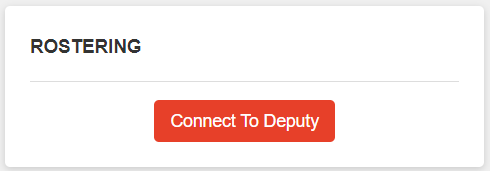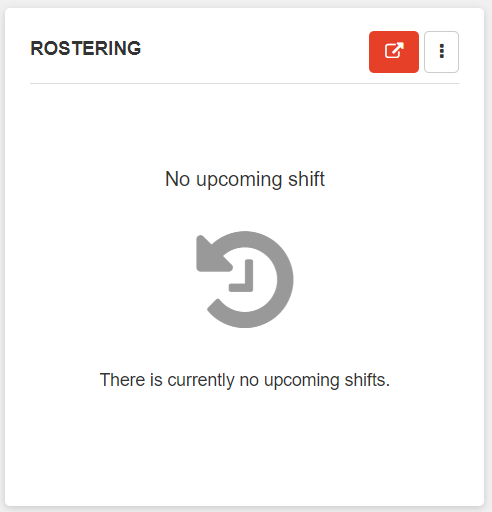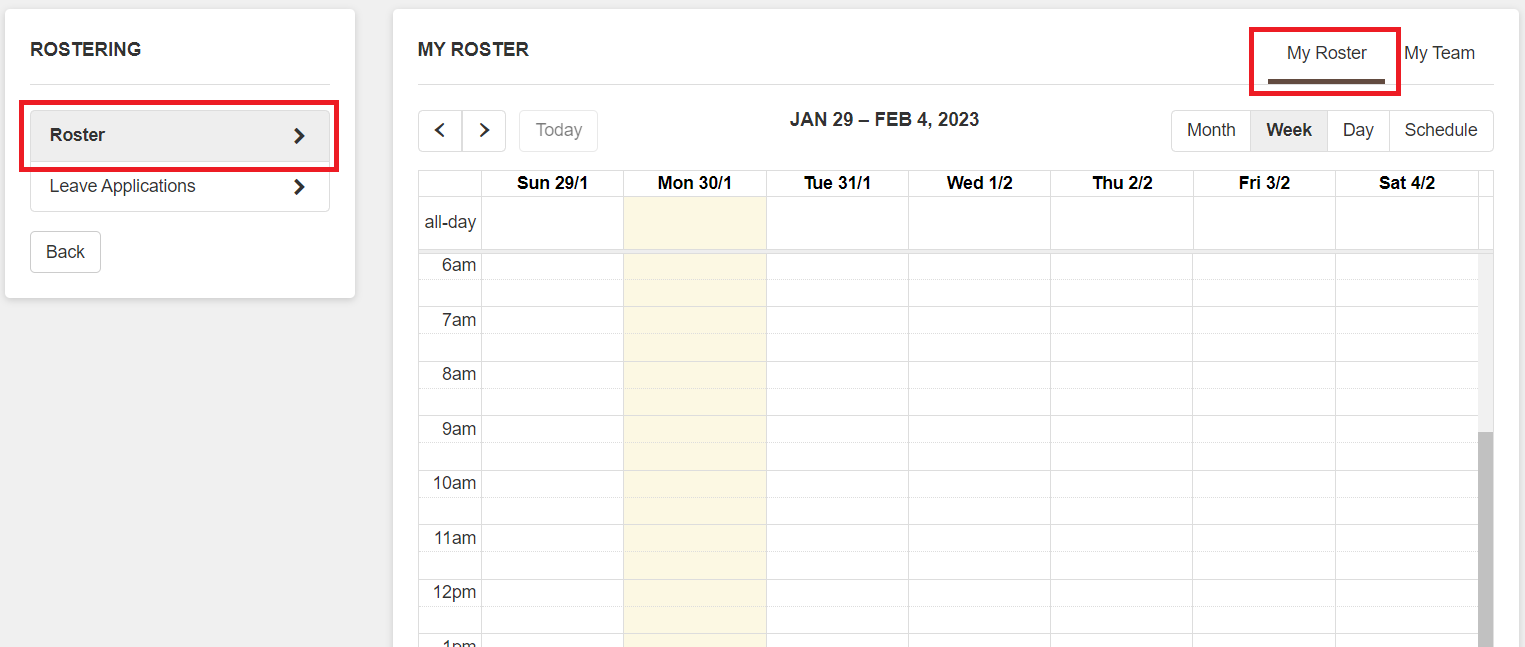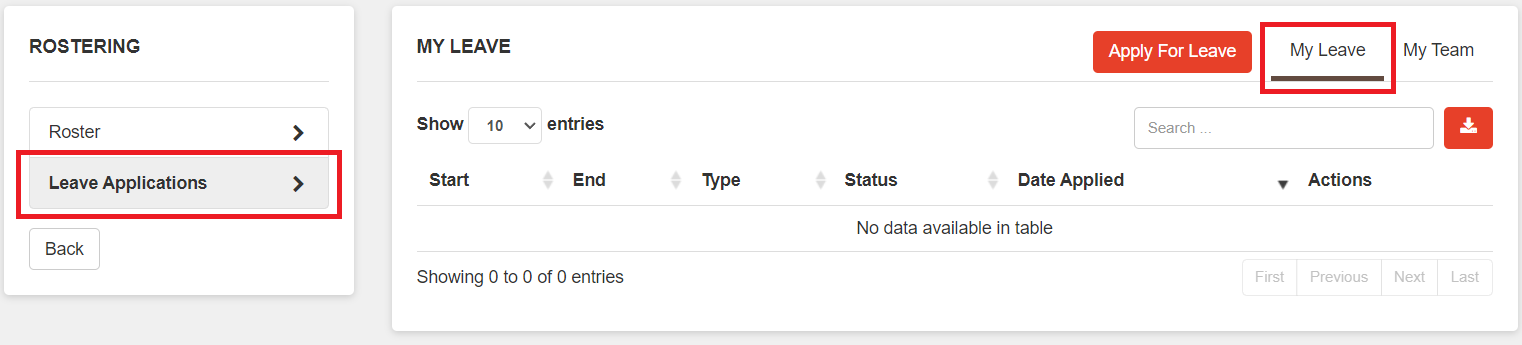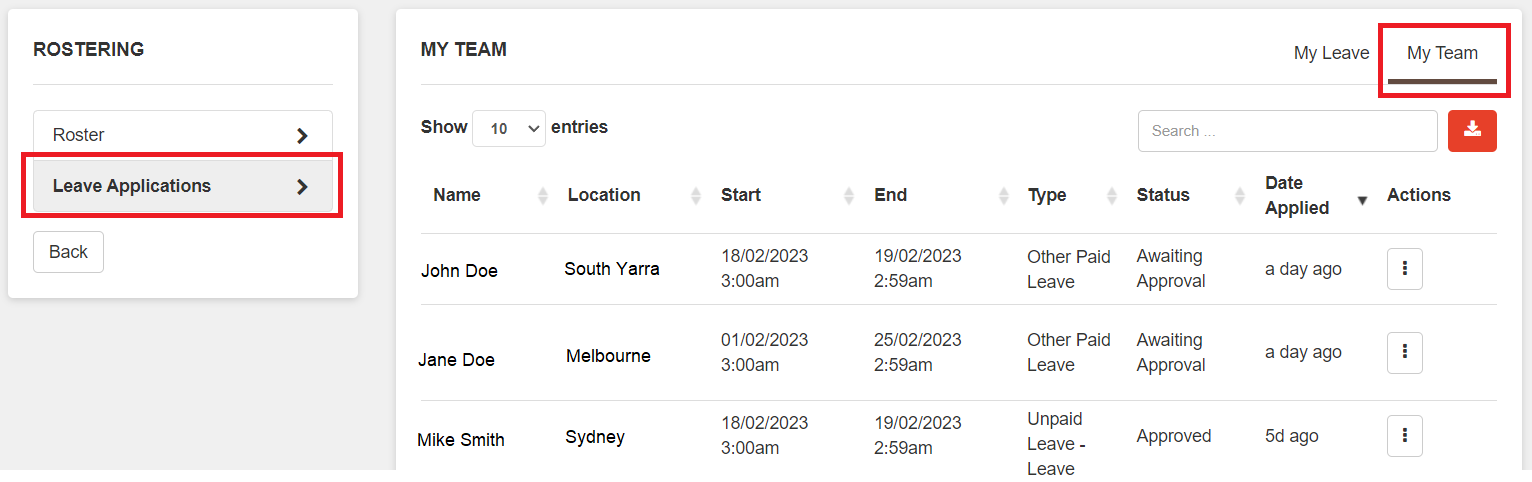Empower your team to see their shifts and roster conveniently, right on the Op Central Dashboard as soon as they login! Reduce the need to jump between systems and allow access to the important info, all in one.
This integration is included in the People Central suite; please contact the Support Team to discuss these features if you would like to learn more, or if you would like to set up your Deputy integration.
- Once the widget has been added to the dashboard (our Support team will arrange this with you); all users with permission to view it will see the "Connect My Account" button. A user will only need to connect their account once.
- Once connected, they will see their next 5 upcoming shifts on the widget.
In this example screenshot, there are no upcoming shifts scheduled for the user. - Clicking on the "Open" button, will display a full screen view of the "Roster" page. The user's full roster will display.
In this example screenshot, there are no shifts scheduled for the user. - If the user is a Manager or other user with permission to see other's rosters (see Deputy for more info on this), they will be able to see the "My Team" tab. This will show all other staff that are scheduled, based on their viewing permissions.
The example screenshot below has had user names removed for privacy. At this time, the colour coding cannot be adjusted. - Clicking on the "Leave Applications" page, will open up the "My Leave" tab. This is where the user can see their leave, and click the "Apply for Leave" button to lodge a leave request.
In this example screenshot, the user does not have any leave. - If the user is a Manager or other user with permission to approve/decline leave (see Deputy for more info on this), they will be able to Approve or Decline leave through the "My Team" tab.
Clicking on the ellipses (three dot menu) will provide the available approval options.
Important Notes:
- A Deputy account is required to use this integration.
- This integration does not sync users or user information between systems, or provide SSO (single sign on).