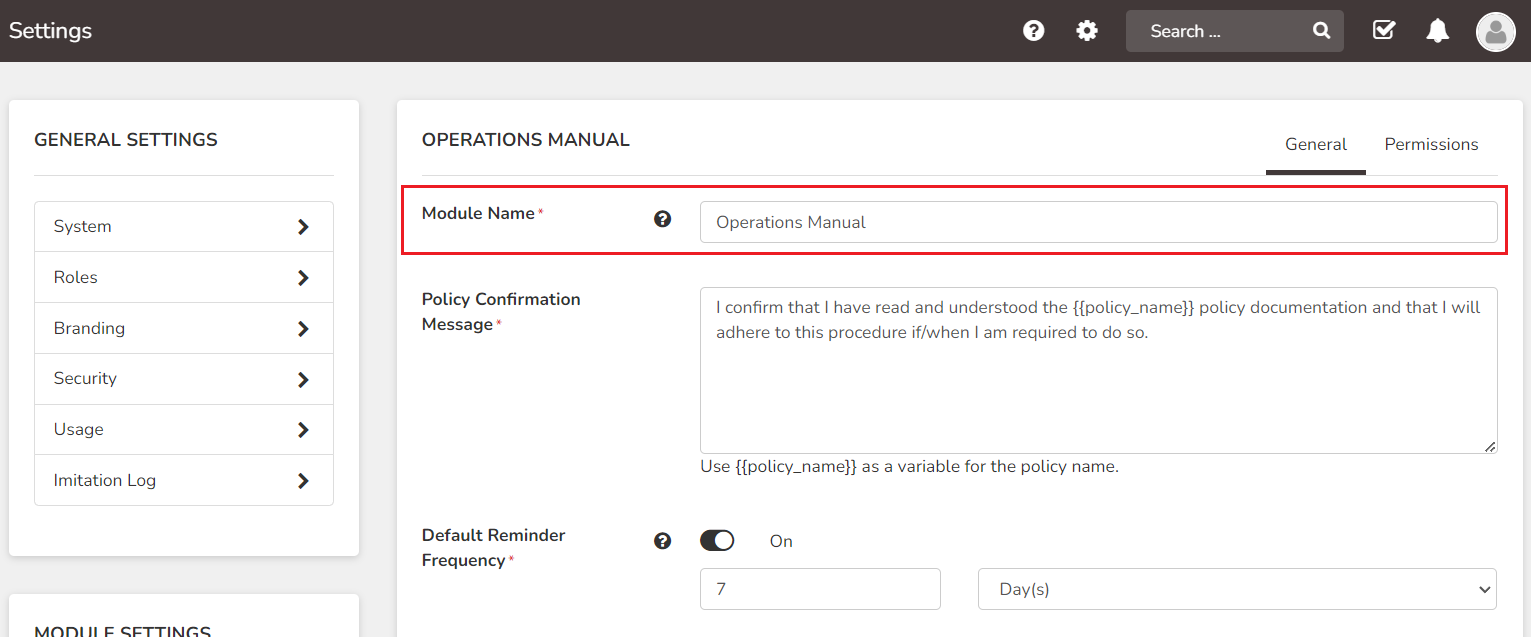Op Central's module names are completely customisable to your brand needs. Here's how to edit/change the module names:
- Click on System Settings under you profile icon/avatar
- From the left menu ('Module Settings'), click which module you want to rename
- The top field will be the "Module Name". This is where you change/edit the text. Click save when you are finished.
- The side menu will refresh and show the new module name automatically.
Note: If your side menu says "Work Central", "Learn Central" and so on, you are not able to change those button labels. If you'd prefer to explore another option for your side menu, please contact our Support Team to discuss.